
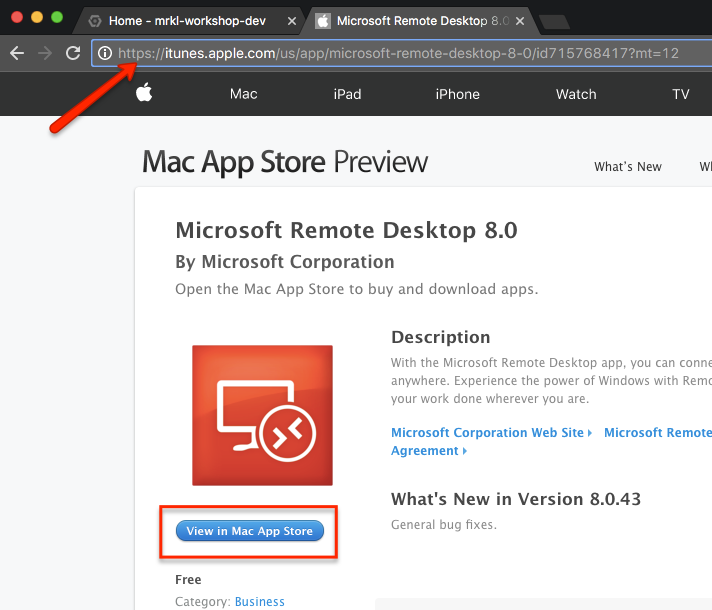
Is your iPhone or iPad managed by a corporate MDM profile, or is your device stuck on the remote control lock screen? Do you want to remove corporate control from your Apple device? We have an excellent solution for you! How it works? How to remove Remote Management and Bypass MDM Lock Screen on iPhone and iPad? Choose 'Terminal' to launch the Terminal app within Recovery Mode. At the 'MacOS Utilities' screen, pull down the 'Utilities' menu from the top of the screen.How to do it? Start your Mac in Recovery Mode (please complete the first step). The last significant step is to disable SIP options on your macOS device.How to do it? At the 'Select a Wi-Fi network' step, click the 'Other network settings' link and select the 'My Mac computer does not connect to the Internet' option. After completing the macOS installation process, complete the device setup without connecting to Wi-Fi.Wait until the installation process is complete. Please turn off the router! This step is essential because you need to prevent your Mac from auto-connecting to the Internet beforehand.
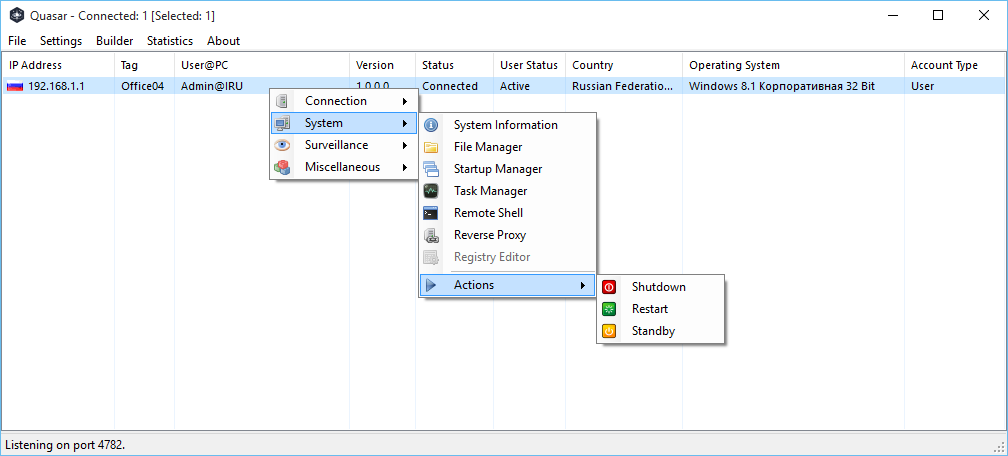
During macOS installation, your Mac will restart with the Apple logo, including the bottom of the progress bar.Once the erasing process is complete, start reinstalling macOS.Erase and reformat a storage device in Disk Utility on Mac.Hold down the keys until you get the desired result. Intel CPU: Press and hold the Command (⌘)-R: keys right after pressing the power button to turn on your Mac or restart it.M1 silicon CPU: Turn on your Mac and continue to press and hold the power button until you see the startup options window.



 0 kommentar(er)
0 kommentar(er)
